
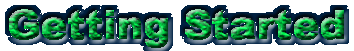
There are several basic steps that you can follow to get you started in Tharsis Gate. They are given below and should be performed in the order shown:
There are then several other things that you can and should do at some point (page 2):
And a couple of other rather important things you should know (page 3):
Keep in mind at all times that Tharsis Gate is a social game, and players (as well as yourself) should be courteous and helpfull to each other. So if you are stuck at any time, just ask another player for help!Commands are entered into the mud just by typing them. There are many 'predefined' commands which work almost anywhere in the mud, such as 'look or 'get'. There are also many other commands which are only available to you in special rooms and these commands can only be found by careful adventuring. One example is the command 'place red gem in snake eye socket'.
You enter commands at the prompt. The prompt is just a signel greater-than sign. You will see it appear after every command you enter, implying you can then enter a new command. It looks like this:>Throughout this web page we shall mention commands that you can enter at the prompt. the commands will be surrounded by single quotes and in red text. For example 'look' is the look command.
You have just entered the mud, having either created a character from scratch, or re-entered using a previously created character, such as the 'guest'.
In the mud you will always be in a 'room', although a room may be a section of a street or forest or dungeon.
A room has a description, maybe some items and monsters, and some exits. You can see the details using the command 'look'.
If you type it in the room where you log in you will see a description of a room with 3 exits (north, west and east). If you read the description carefully you will notice that it mentions a sign on the south wall, you can do a command 'look at sign' for more detail on the sign.
3. Checking who else is in the MUD
You will often want to chat to people, or ask them for help. To get a list of other players on the MUD at this time, use the command 'who'.
After issuing a 'who' command, you will get a screen something like the following:=-=-=-=-=-=-=-=-=-=-= Tharsis Gate =-=-=-=-=-=-=-=-=-=-= [God] Fantom [Law Queen] Bevlynn [Overseer] Riano thinks... =-=-=-=-=-=-=-=-=-=-= 3 people online -=-=-=-=-=-=-=-=-=This shows you the names and titles of the people on line, as well as their rank in the game. All the ones above are 'imortals' or 'wizards', you can ask any such people for help at any time.
There are several ways to talk to players on the mud.
- To talk to people in your room (those that you can see when you do a 'look'):
You use the 'say' command. Eg:
> say hello there You say: hello there >- To talk to people who are not in your room:
You use the 'tell' command. Eg:
> tell bevlynn this is an example You tell bevlynn: this is an example >- To talk to all the people on the mud, regardless of their location:
You use the 'gossip' command. Eg:
> gossip Hi everyone! [GOSSIP] Fantom: Hi everyone! >
Moving between rooms in the mud is usually done by simply typing the exit that you wish to move through. For example, in the login room, there are three exits - North, West and East. Thus you can type the command 'west' and expect the following:> w You have entered the Newbie Adventurers Room which most newbie adventurers like to stay in if they can help it. To the east is the Foyer of this building, and to the south is the main guild hall. There is a map hanging on the wall. There are two obvious exits: east and south A Suggestion Board [0 notes], An information booklet dispenser and a Newbie Machine (Type 'pull handle') are here. >After you have moved you see the description of the new room that you have entered ("You have entered .... on the wall"), that there are 2 exits and there a few other items here (A dispenser, a suggestion board and a newbie machine). You could of course look at any of these items for more information.Some movement is done by issuing commands that are not listed as exits, and have no fixed form, but are deducable either by looking at items or by finding hidden passageways. For example, the presence of a shimmering blue portal might encourage you to try the command 'enter portal', especially if you get some form of a hint when you look at it (Eg: 'This is a big blue shimering disc, perhaps you could try entering it.').
6. Collect some armour and a weapon
For a 'newbie' player (someone under level 5), there is freely obtainable armour and weaponry available in the room to the west of the login room. This room is labeled the 'Newbie Room' on the map of the Adventurer's Guild.Once in this room you will see a Newbie Machine with a hint that says type 'pull handle'. Do this, you will see the following:
> pull handle A nice new newbie sword pops out of the machine. A nice new suit of newbie armour pops out of the machine. >You have now been given a sword and a suit of armour. These items pop into your arms, so you don't have to pick them up or anything.Just carrying stuff around in your arms (better known as your inventory) doesn't help you at all in a fight though, you have to use the items. To use a weapon you use the 'wield' command and to use an armour you use the 'wear' command. Eg:
> wear suit of newbie armour You wear the suit of newbie armour. > wield newbie sword You wield the newbie sword. >And now you are prepared. You can wear many pieces of armour on different parts of your body. Usually you can only wield a single weapon.
If you ever loose your newbie equipment, just come back to this room and pull the handle again.
If you have just performed step 6, you will know that you have (at least) a sword and some armour. As you play the game you will obtain other items and will need t find out what you are carrying. The list of items you are carrying is called your 'inventory'The command you use to check your inventory is 'inventory' or 'i'. If you have just performed step 6 correctly you should see something like the following:
> inventory Wielding: A newbie sword. Wearing : A suit of newbie armour. Carrying: An information booklet [1]. >This shows you that you are carrying 3 items, wielding the sword, wearing the armour and carrying the booklet (which you should look at for it contains many hints).
8. Checking your current skill levels
In Tharsis Gate you have a wide range of 'skills'. Skills vary greatly from such things as your ability to fight using a pointed weapon (such as a spear), to your ability to understand certain aspects of magic, to your ability to pick locks.For each skill you have a level to which you have been trained (your level for the skill). This level is combined with your body's natural abilty to perform tasks using the skill to produce a bonus. This bonus is more important that the level, for it is the bonus that is used when you perform tasks using the skill. The higher your bonus the better, naturally.
You use the command 'skills' to see all your skill levels and bonuses or you can restrict it somewhat as in the following example, where we look at only combat related skills.
> skills combat skill name lvl/ bns # skill name lvl/ bns ------------------------------------#------------------------------------ combat 1/ 18 # | unarmed 1/ 18 | melee 1/ 18 # | | punch 1/ 18 | | edged 1/ 18 # | | kick 1/ 18 | | blunt 1/ 18 # | defense 1/ 18 | | pointed 1/ 18 # | | dodge 1/ 18 | missile 1/ 18 # | | block 1/ 19 | | thrown 1/ 18 # | special 1/ 18 | | fired 1/ 18 # | points 1/ 19 | | guided 1/ 18 >This display shows you that there is a skill combat, and it is broken down into several sub-skills. Combat.melee is the first subskill, which in turn has 3 other sub-sub-skills: combat.melee.edged, combat.melee.blunt and combat.melee.pointed.
My level in all the skills is 1. My bonus in the skills is either 18 or 19. As it happens my bonus in combat.defense.block is higher than my one in dodge. This is because I am a rather big fat guy who isn't very dextrous, but is rather strong and thus better able to block than dodge.NOTE: Having all these skills DOES NOT make you directly able to use them.
For example: Having 10 levels of trainging in a skill like stealth.theft does not automatically enable you to steal. Someone has to teach you a command that uses the skill. Commands can be obtained from different "monsters" arround the MUD or by joining a guild.
9. Advancing your combat skill by 1 level
Before you go and fight, you should receive some training in combat. Unlike some other skills (as mentioned in section 8), combat skills are effective as soon as you advance them - you do not need to learn additional commands (everyone can try to 'kill').You can advance (receive training) your skills in certain rooms around the MUD or from other players. For now it is recomended you leave learning from other players until later.
Head for the "Training Room" that is marked on the map of the Adventurer's Guild. This is west,south,east of the login room. On the wall is a plaque which you should look at and read.
Training skills requires experience and (when performed in a training room) gold. You can check the amount you have of each of these using the 'score' command (see section 11).
When you start the game you have some experience and gold. Our recomendation is you train your combat skill by 1 level and your other.stamina skill by several levels. This will make you better able to fight
The command to train your combat skill by 1 level is 'advance combat' or 'advance combat by 1'. You should see the following (assuming you are totally new in the game).
> advance combat by 1 level You advance combat to level 1 for 1200 experience and 109 gold coins. >Your combat skills are used in all forms of attacking. You don't need special comands to use these skills, they are automatically used when you are fighting. There are also some special commands that you can learn from the Warrior guild which use these skills as well, such as the command 'impale', which uses several of your combat skills all at once to drive a sword or spear through your opponent causing great damage.
10. Advancing your other.stamina skill
Your other.stamina skill is another skill that has no commands that use it. Other.stamina is your ability to receive damage and to keep on working. As you get more training in this skill you are better able to receive greater amounts of damage without dying. The bonus for this skill is calculated using your Constitution.In the game you have a number of "Hit Points". When these reach 0 you are dead (meaning you are turned into a ghost until resurected). Increasing your level (and thus your bonus) in other.stamina will give you more hitpoints, making you less likely to die.
Other.stamina is a pretty easy skill to raise at first, so you can advance it by several levels at once, using the experience you are given when you first create your character.
Issue the command 'advance other.stamina by 10'
> advance other.stamina by 10 You lack the experience to advance other.stamina to level 10. You advance it to level 8 for 1624 experience and 144 gold coins. >As you can see we don't start with enough experience to advance 10 level, but we did get 4.
You are now ready to go into the world and kill monsters to get more experience, so you can come back and advance more.
The final thing you can do is check your 'score'. Your score is a way of keeping track of your progress in the game. It isn't necessarily a competition with all the other players in the game, but it doesn't hurt to see it that way either :)Do the 'score' command and you should see something like:
> score -=-=-=-=-=-=-=-=-=-=-=-=-=-=-=-=-=-=-=-=-=-=-=-=-=-=-=- = Guest1 = -=-=-=-=-=-=-=-=-=-=-=-=-=-=-=-=-=-=-=-=-=-=-=-=-=-=-=- ( ) )Level: 10 Hit Points : 158/158 ( (Race : Human Social Points: 206/206 ) )Guild: None ( (Exp : 0 ) ) ( (You have 0 of a possible 29 quest points ) ) ( )Wimpy at 79 hit points. Str: 13 Con: 13 ( (You have died 0 times. Int: 13 Wis: 13 ) ) Dex: 13 Cha: 13 ( ( ) )Best kill : none ( (Arch foe : none ) )Money : 0 coins. ( ( ) )Age: 14 seconds. ( (_____________________________________________________) >